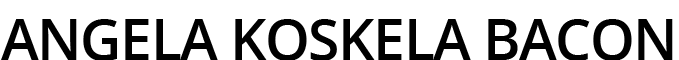Layers & Transparency
Layers
I remember much much much earlier in my design career, trying to figure out how to draw a cat in Photoshop for the first time. When you use a tool like Photoshop for the first time (or even the first hundred times), it can be daunting, and I was unsure of where to even begin with drawing a cat illustration. Then my instructor introduced me to the concept of layers. It was the first time it hit me that, particularly with computers, you kind of make each piece individually, then layer them all together to create a complete image. Start with the body outline, then the eye outline, then the pupil outline. Placing each one on top of the other. And with the wonder of Photoshop (and Illustrator), you can even move and adjust those layers as you go along.
A more recent example of something simple I made with layers.
Now of course I see in my art history books all the designs of long ago, when there were no computers. Where posters, for example, had to be printed layer by layer. It’s fascinating to see how far we’ve come. Now, of course, we can get far more detailed because our technology allows us to do so.
Transparency
A step beyond layers is transparency. Again, something that never occurred to me until I was actively trying to understand design and make my own things. A whole new visually interesting world comes about when pieces of layers can have varying alphas and create something new out of the same parts.